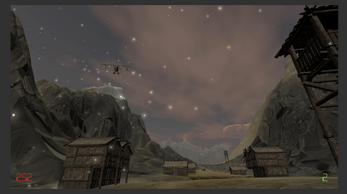Space Invasion 1917
A downloadable game for Windows and macOS
Marauding space alien drones from another solar system are invading! The world needs you and your trusty biplane to take to the air and save the universe!
Goal: Avoid obstacles. Destroy invading drones. Find the invading spacestation.
You can absorb three crashes before having to start over.
Play online here: https://reedoco.io/unity/si17/
KEYBOARD:
manoeuvre: WSAD (or arrow keys)
shoot: spacebar
GAMEPAD:
manoeuvre: left joystick
shoot: right joystick (to the right to fire)
| Status | Released |
| Platforms | Windows, macOS |
| Release date | Mar 24, 2020 |
| Author | reedoco |
| Genre | Action |
| Made with | Unity |
| Tags | First-Person, Sci-fi, Singleplayer, Unity |
| Average session | A few seconds |
| Inputs | Keyboard, Gamepad (any) |
| Links | Homepage |
Download
Install instructions
Windows: Download and unzip the 'si17v1_win64' file. Inside that folder is the executable, named 'Space Invasion 1917.exe'. You can play the game directly from that folder or move it to your Programs folder. The first time you run the game, you may get a warning that says, 'Windows Protected Your PC'. To grant permission to proceed with opening the file, click 'more info' and then 'run anyway'.
MacOS: Download the .zip file, then click it to uncompress it which will then display the 'si17_v1_mac.app' file. You can run the game from the download location or move it to your applications folder. The first time you run it, you may receive a security message saying, 'can't be opened because it is from an unidentified developer'. To resolve this, goto Apple > System Preferences > Security & Privacy > General. Click the lock icon to unlock, then click 'open anyway' to launch the game.